Report sharing
To ensure reports reach the right audience while maintaining data security, BigMile’s report sharing feature provides a controlled mechanism to share reports to authorized recipients. As the creator, you determine who can access specific reports, whether it’s your team, stakeholders, or clients.
With secure sharing options and automated email management, you can confidently distribute reports while retaining control over access.
Instructional video:
How to Use Authorization (ad-Hoc)
Option 1:
Share a Report (email address)
This option allows you to share a report to specific email-addresses. When giving access, submitted email addresses will receive a URL to the report. To confirm their identity, the viewer is than asked to enter their email address. If the email address is recognized, they are authorized to view the report. The will get a new email, with an URL that allows them to actually view the report.
- After generating or scheduling a report, click on Share Report icon.
- Enter the email address(es) of the individuals who should receive access.
- Confirm the recipients, and BigMile will send them a secure link via email.
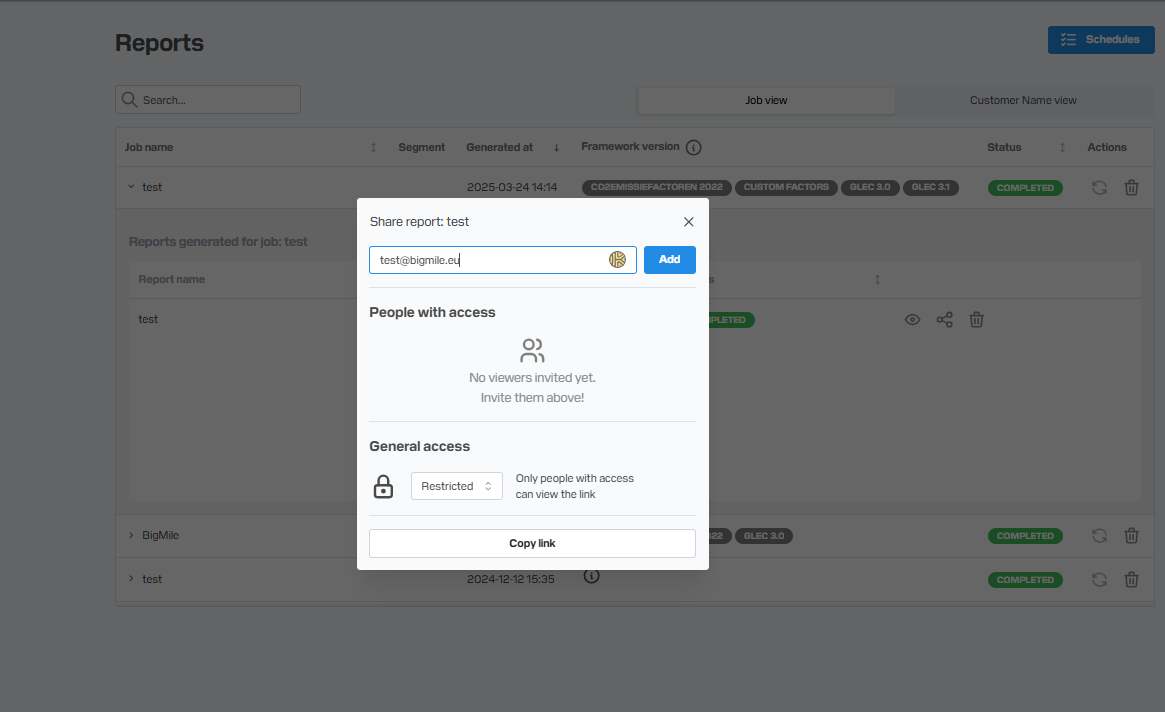
Manage Shared Access
- Navigate to the Share settings for the report.
- View the list of current recipients and their access statuses.
- To revoke access, simply remove the recipient’s email from the list.
Option 2:
Generate a Public Link (Optional)
If you have a report that can be shared to the outside world, you can opt for creating a public link. Anyone with this link can view the report.
- After generating or scheduling a report, click on Share Report icon.
- At the bottom of the modal, switch Restricted to Public
- Copy the link and share it as needed.Tip: Use this only for non-sensitive reports.
How to Use Authorization for scheduled reports
Step 1: Automate Email Management
- For recurring (scheduled) reports, configure an email list for automatic sharing.
- Access links will be sent to the list of recipients each time the report is generated.
To learn how to set up a contact list follow this link:
Best Practices
- Prioritize Secure Links: Use email-specific links to maintain control over report access.
- Audit Access Regularly: Periodically review and update the recipient list to ensure it’s current.
- Use Public Links with Caution: Limit this option to reports that do not contain sensitive data.
- Leverage Automation: Set up email management for recurring reports to save time and ensure consistent sharing.
FAQs
Q: Can I see who accessed a report?
Currently, BigMile does not track report views. However, only recipients with active access links can view shared reports.
Q: Can I share reports with internal stakeholders?
Yes, you can also share a report with internal stakeholders by adding them to a specific report.
Q: Can I edit the email addresses for scheduled reports?
Yes, you can update the recipient list in the email management settings at any time, newly added email addresses will only receive reports generated in the future.
Q: What happens if I revoke access?
Once access is revoked, the recipient’s link will no longer work, and they will not be able to view the report.
Q: Are public links safe?
Public links provide open access to anyone with the link. Use them for non-sensitive reports or when broad sharing is necessary.
