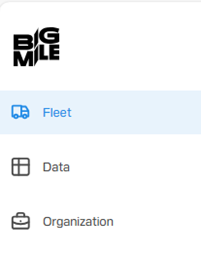Fleet overview
When data is imported, details about vehicles and equipment are shown in the fleet overview menu:
A warning signal is shown whenever there is conflicting data in BigMile. Data is conflicting when details of equipment that are used for calculations (manufacturing year, power (kW) and stage-class) differ over several input files. Calculations are done based on the data in that specific input file, so if e.g. the manufacturing year in input file 1.0 is 2022, and in file 2.0 is 2024, the first file will calculate using 2022 and the second file 2024. This may cause different results. To solve this issue the input file with the incorrect manufacturing year should be deleted and re-uploaded with the correct information.
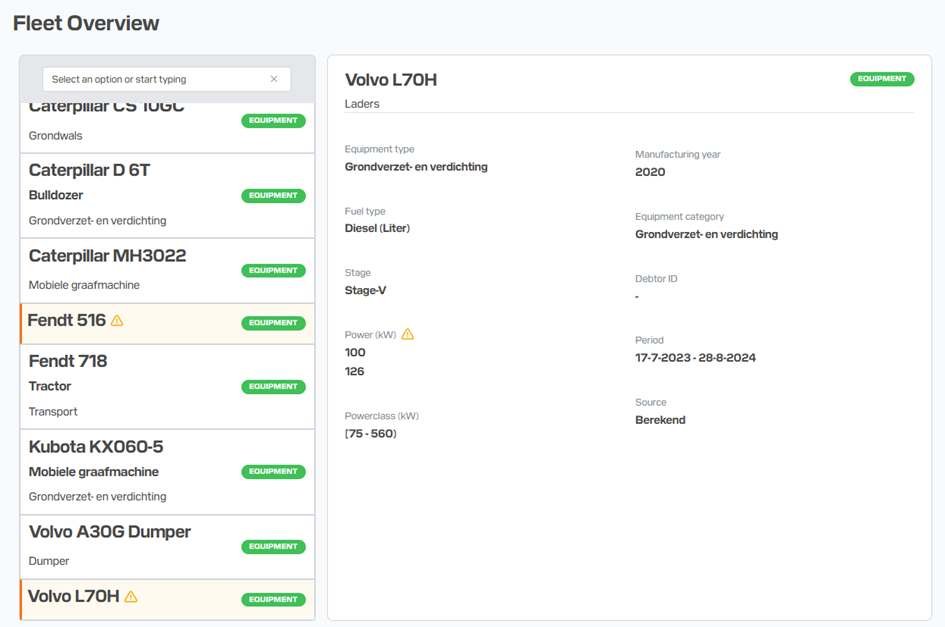
The table below provides an overview of each field in the Fleet overview
| Field | Description |
| Asset key | Unique ID that links the operational information in the first sheet of the input file to the equipment/ vehicle information in the second sheet of the input file. Every unique asset key is considered a vehicle/ equipment for the Fleet overview |
| Name | Name provided with the asset key. In case a name differs over several input files the name of the last uploaded input file is shown |
| Equipment type | This refers to the type of equipment, such as a excavator. In case the type differs over several input files the type of the last uploaded input file is shown |
| Equipment category | This refers to the category in which equipment is used, such as foundation or finishing. As asset keys might qualify in several categories multiple values are allowed |
| Stage | Stage class of equipment, this can only be one value as this is used in the AUB calculation for NOx. When 2 different stage classes are used a warning is shown |
| Power | Refers to the max. power in kW of the equipment. This value is used when calculation with average fuel consumption. There can only be one value, in case of multiple values a warning message is shown |
| Period | Shows the first date and the last date that data is |
| Manufacturing year | Year of manufacturing |
| Debtor ID | The debtor is the party for which the data is collected. The debtor is used to determine which party is allowed to get access the data |
| Fuel type | Type of fuel. It is possible to have multiple type of fuels |
| Source | This refers to the source of the data. Data can be collected manually, by CANbus or by sensors as a Sniffer or fuel flow meter. Multiple values per asset key are allowed, as data can be collected from multiple sources |
| Power class (kW) | The power class is used in the AUB calculation for NOx emissions |
| Vehicle emission class | Refers to the emission class of a transport vehicle. As this is used for the calculation, only one value is allowed. A warning is shown when multiple values are imported |