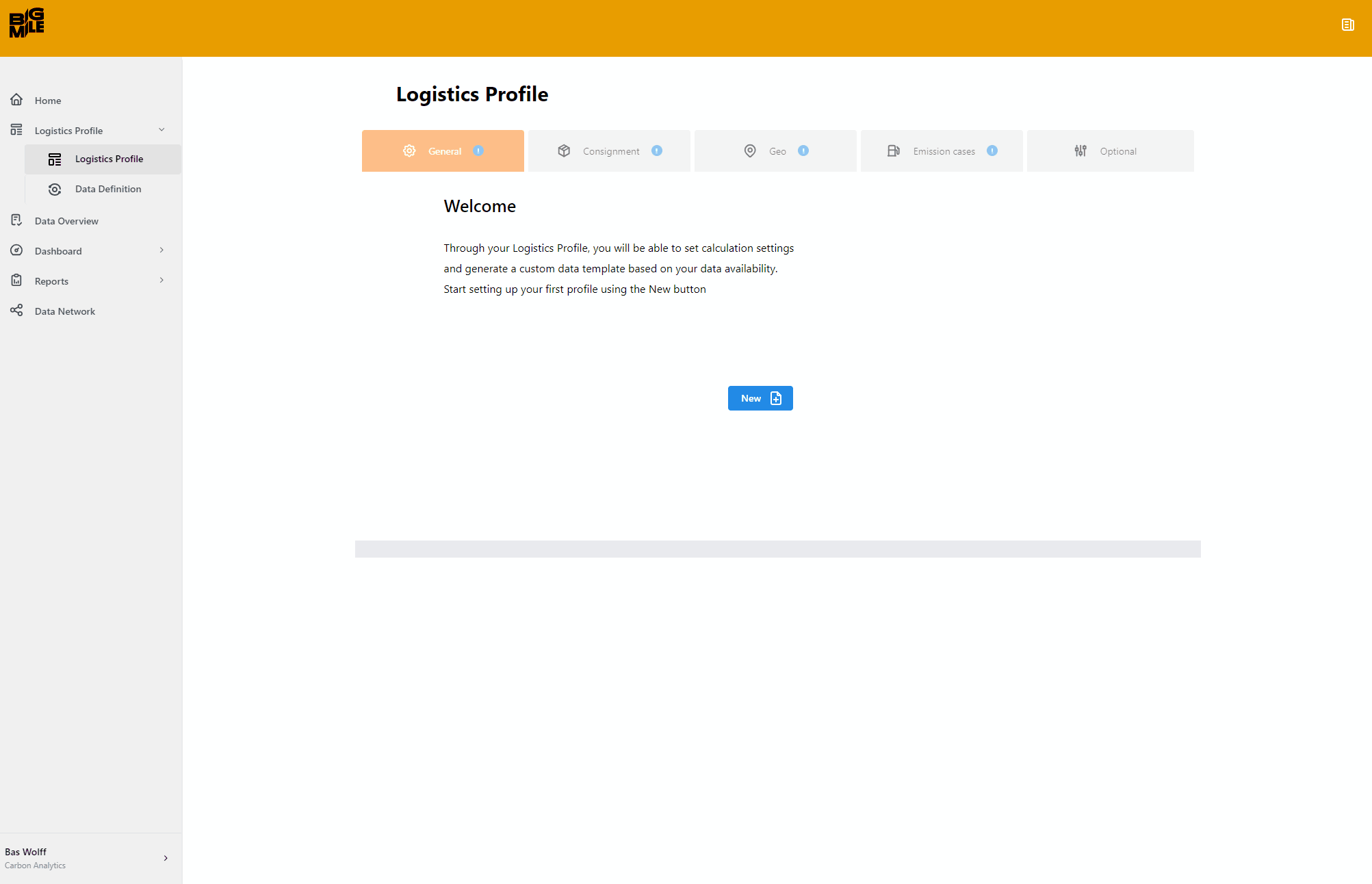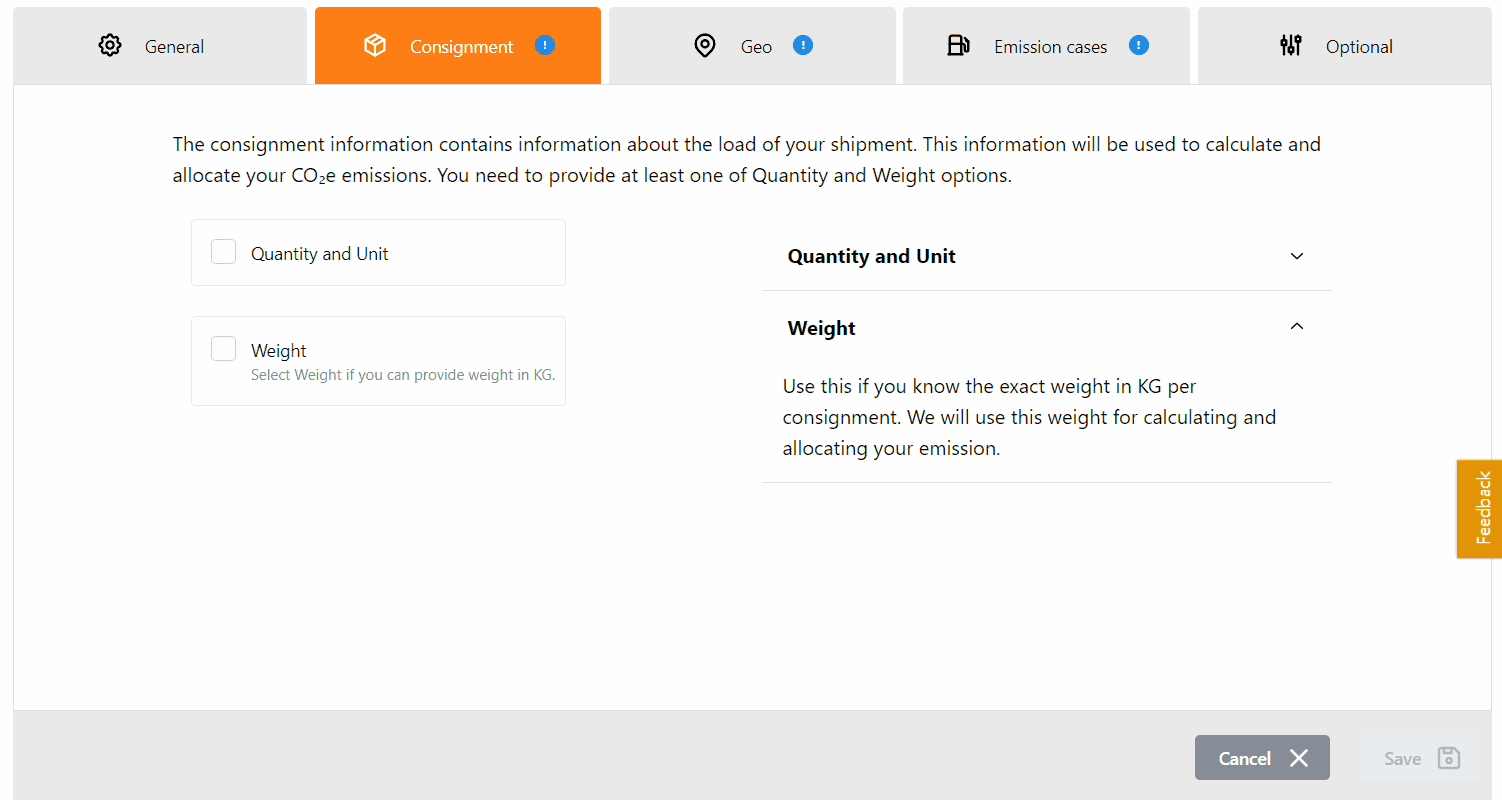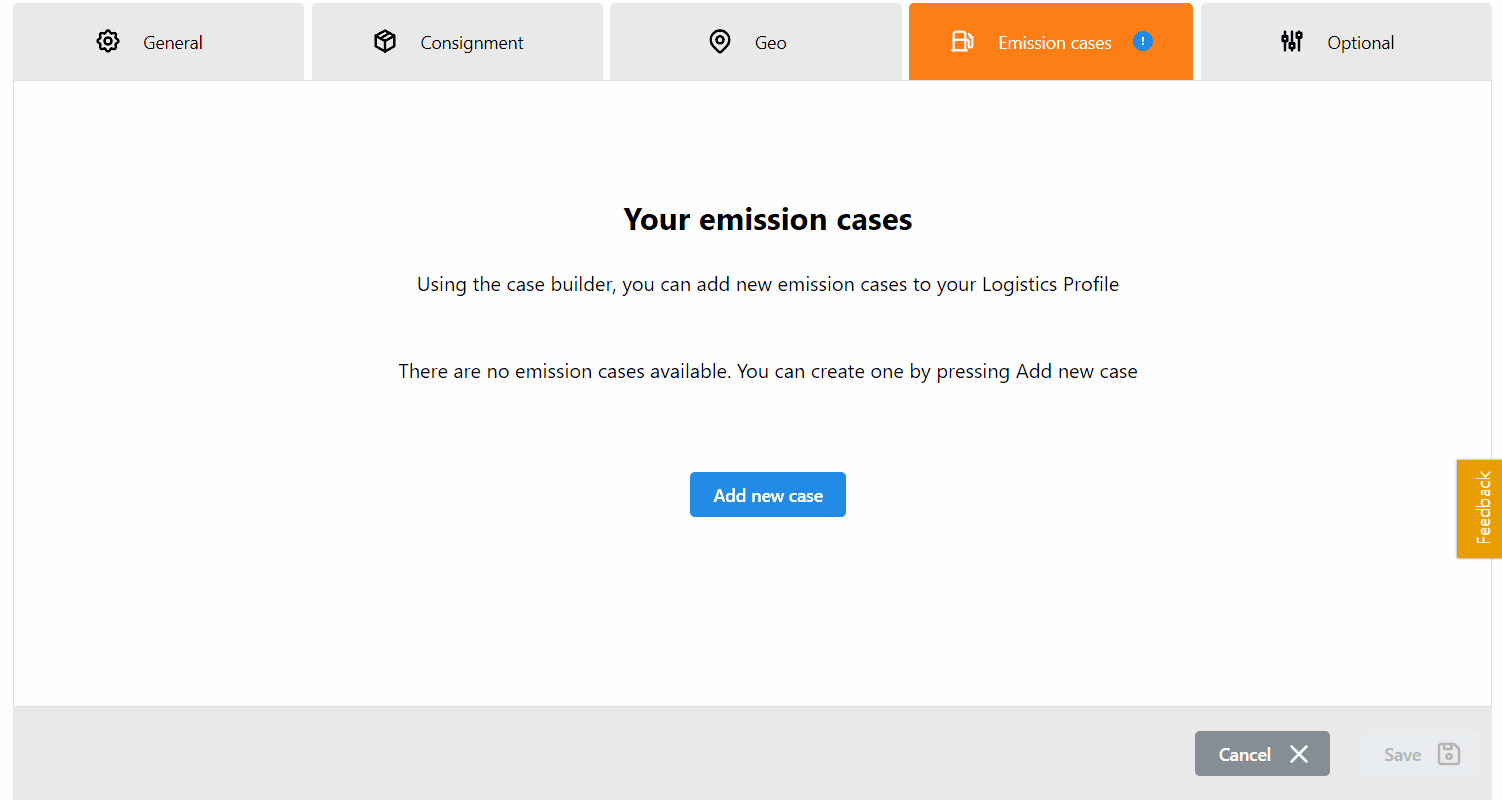Logistics profile
The first step to complete within BigMile is to create a Logistics profile for your account.
The logistics profile is designed to help users construct a data template that:
- has the variables necessary for correct emission calculation
- has the format to be successfully read and processed by BigMile.
- offers users flexibility to match data with information from source systems
The Logistics profile is split up in several components to help align your source data to BigMile format. A data upload is always accompanied by your logistics profile. Below you will find an instruction video on how to create a logistic profile and generate an inputfile.
Instruction video
Chapters:
0:00 Filling in organization information
0:20 Creating a logistic profile
0:34 General
1:30 Consignment
1:51 Geo
2:14 Emission cases
3:52 Optional
4:26 Download inputfile
Once you have created a logistics profile and have generated an inputfile, you can fill it with information from your own system, in case you want to know how to fill the inputfile you can follow this URL:
https://www.loom.com/share/67948368c805407cbe8c17d1b71a07d2?sid=c18d58dc-77eb-4c1a-9a76-1d63382a1e2d
Step-by-step breakdown
What follows now is a step by step break-down of the different parts of the logistics profile.
General
- Emission Factors: You can select the desired framework (GLEC, NL & UK)
- Allocation method: You are able to choose what allocation method you want to apply for allocating emissions. Both Greater Circle Distance and Shortest Feasible Distance are in line with the ISO 14083:2023.
- Greater Circle Distance: BigMile determines the shortest distance between two points measured along the surface of the earth.
- Shortest Feasible Distance: BigMile routes the Shortest Feasible Distance taking into account the available infrastructure of chosen modality.
- Number of assets per shipment: This will determine how many emission assets you can link to a shipment.
Sequence numbers: applicable if a consignment consists of multiple TCE's.
Consignment
As an user you can either choose to provide a
- Quantity & Unit
- Quantity & Unit & Weight
- Weight only
for determining the load of your consignments. If no weight information is known, you will be asked to provide an average value for your unit(s)
Geo
The Geo information we use to determine your origin and destination. There are 4 ways to insert locations:
- Address: Street name, postal code, city name and country code. For country code we use the Alpha-2 country codes (e.g. Spain=ES; United States of America=US)
- Coordinates: Coordinates need to be provided in a latitude and longitude column. The latitude is together with the longitude a geographical position indication in spherical coordinates.
- UNLO Code: The United Nations Code for Trade and Transport Locations is commonly more known as UN/LOCODE.
- IATA code: An IATA airport code, also known as an IATA location identifier, IATA station code, or simply a location identifier, is a three-letter geocode designating many airports and metropolitan areas around the world, defined by the International Air Transport Association.
Emission cases
The emission cases are used to define your Transport Operation Categories or Hub Operation Categories (See ISO 14083 explanation) as well as determine the right variables necessary for emission calculation.
- By answering questions you can indicate which vehicle types, fuel information or other emission calculation information is available to you and match this with the options provided by each framework. This results in an example of variables we need to successfully calculate emissions for your dataset.
Optional
Optional columns can be used for visualization, filtering and even data sharing purposes.
- If you want to enable data sharing you will need to select Debtor ID and Debtor Name.
Completed your logistics profile?
After creating a your logistics profile you can:
- download your inputfile (CSV & Excel)
- Update you profile
- Duplicate and edit your profile
- Delete your profile
Next
Once you have created a logistics profile and have generated an inputfile, you can fill it with information from your own system, in case you want to know how to fill the inputfile you can follow this URL:
https://www.loom.com/share/67948368c805407cbe8c17d1b71a07d2?sid=c18d58dc-77eb-4c1a-9a76-1d63382a1e2d